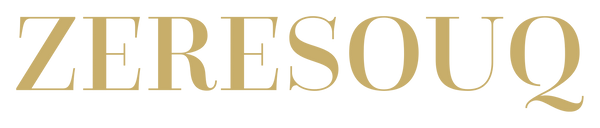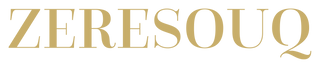Return & Exchange
Our return policy is valid for 7 days. If 7 days have gone by since the day your order was delivered, your return request will not be accepted.
To be eligible for a return, the product must be unused, unwashed and in the same condition that you received it. It must also be in the original clear packaging with all tags attached (if any).
Made-to-Order products are not eligible for return and may only be exchanged for a different size.
Your return/exchange request may be rejected if the above conditions are not met.
International Orders:
Exchanges for all international orders are managed on a case-by-case basis. ZERESOUQ reserves the right to reject the exchange request.
For all approved exchange requests, a flat shipping fee of USD 25 is applicable.
Return Eligibility
❯ You have received the wrong product: ✅
❯ You have received the wrong size: ✅
❯ You have received a damaged product: ✅
❯ Minor color variation from image: ❌
Non-Returnable Product Categories:
❯ Accessories
❯ Lingerie
❯ Unstitched Fabrics
❯ Home & Decor
❯ Exchange Orders
❯ Clearance Sale Products
❯ Made-To-Order Products
NOTE:
- For all exchange requests within GCC, a flat fee of AED 40 is applicable.
- Exchanges are free within UAE.
International Orders:
We do not accept any return requests unless the item delivered is either damaged or not matching the description displayed on the website.
Yes, you can exchange your order for a different size through our return & exchange portal.
NOTE:
- For all International exchange requests, a flat fee of AED 40 is applicable.
- Exchanges are free within UAE.
To place a return/exchange request:
Click the profile icon in the store's navigation, or go to the refund policy or a returns page, and then request a return.
1. Log in to your account:
2. In the Email field, enter your email address, and then click Continue.
3. In your email account, open the email sent from our store and copy the six-digit verification code included in the email.
4. Go back to the online store, and then enter a six-digit verification code.
5. Click the order that you want to submit the return for.
6. If your order has more than one item, then select the items that you want to return.
7. Select a return reason and add a note for the store.
8. Click Request Return/Exchange.
If your return/exchange request is approved and requires shipping, then you receive an email with shipping instructions and a return shipping label. After the product is returned, you receive a refund.
For detailed steps please click here
Refund Eligibility
❯ You have received the wrong product: ✅ Full refund.
❯ You have received the wrong size: ✅ Full refund.
❯ You have received a damaged product: ✅ Full refund.
❯ Minor color variation from image: ❌ No.
❯ Changed your mind: ✅ Delivery charges* applicable.
❯ Seasonal Sale: ✅ Store credit only (non-transferable), Delivery charges applicable.
❯ International Orders (Middle-East): ✅ Saudi Arabia, Kuwait, Oman 7 Bahrain Only
Charges:
❯ Orders from Saudi Arabia, Kuwait, Oman & Bahrain, an additional shipping charge of AED 40 is applicable and will be deducted from the refund value.
NOTE:
❯ Cash on delivery charges are non-refundable
❯ International Shipping charges are non-refundable
No, we do not accept return or exchange requests on products that have been exchanged previously.
Once your return product is received and inspected, you will receive an email notifying you of the approval or rejection of your request.
If your refund request is approved, your refund will then be processed once your product is received at our fulfilment center.
Depending on your payment method, your refund can take anywhere between 3-14 days.
❯ If you paid online, you can choose to refund directly to your credit/debit card or have the amount issued to your ZQ wallet as store credit.
❯ If you paid with cash/card on delivery, your refund will be posted to your ZQ wallet. You may also request for the store credit to be transferred to your bank by contacting us at support@zeresouq.com
If you have received an email confirmation from us stating that your refund has been issued, please follow the below steps:
❯ Check your bank account again.
❯ If you paid online, contact your card issuing bank, it may take some time before your refund is officially posted.
❯ If you paid with cash, contact your bank. There is often some processing time before a refund is posted.
Note: Allow up to 3-14 days for the refund to reflect in your account after it has been processed.
If you’ve done all of the above and you still have not received your refund, please contact customer support.
Your refund amount will be added back to your Store Credit.
Unfortunately, we do not issue any cash refunds. Your refund amount will be issued to your ZQ wallet as store credit.
You may request for the store credit to be transferred to your bank account by contacting our customer support team.
We do not provide any returns on clearance products. However, if you currently live in the UAE, you may choose to exchange your order for a different item.
*An additional shipping fee of AED 15 will be applicable.
Yes! You can exchange your order for a different product through our return & exchange portal.
Please note, If you choose to replace your order with a product that costs lesser than the original product, the balance amount will only be refunded as store credit.
Orders & Accounts
By creating an account and signing up with us, you are gaining early access to our new collections, limited edition products and our flash sales!
You can register yourself by clicking on the “Create Account” button on the top right hand corner of the website.
You can also register via Facebook, Google and Amazon using their respective login credentials. You will be redirected to a page wherein you can enter your email and password and that’s it – you’re registered!
To subscribe to our fashion alerts, please enter your email address in the bar at the bottom of our homepage - under "Stay Connected". You are now in the loop so keep an eye out for your first ZERESOUQ email!
To unsubscribe, scroll to the bottom of any of our emails and click on the "Unsubscribe" button. (we are kidding, don't actually do it)
To edit your account information, login to zeresouq.com using your user ID and password and click on "View Address" to update all your personal details.
To reset your password, click on "login" and click on "forgot password" and enter your registered email ID. You will receive an email with a link to reset your password.
You can browse through our products and click on the ‘Add to cart’ button.
After you are done adding all the products you wish to purchase, you can review them by viewing your cart and then click on checkout.
Once you enter your information and choose your payment method and successfully place an order. You will receive and email confirmation once the order is placed.
To check your order details at any time, login to your account, click on "Orders"; then click on the order number to get all details.
Alternatively, you can reach out to our support team through Facebook, Instagram, WhatsApp or Email.
You can always choose an alternate address at the time of the order or contact customer service at support@zeresouq.com to update your details.
After you have added the selected products to your cart, you can view the cart to review your order and total. You can make final changes to your order on the cart page. You will see a promotional code space near the total of your order. You can enter the code there and click on “Apply.” The page will reload and your total will be revised.
To cancel or edit your order after making the payment on the website, email us at support@zeresouq.com within 24 hours of placing your order. If the order hasn’t been processed by us, we will be happy to help you out.
Payments
We accept:
❯ Credit or Debit Cards
❯ Cash on Delivery (UAE Only) - Additional fee of AED 10
❯ Store Credit
❯ Tabby - 4 interest-free instalments
Cash on Delivery is available in UAE only for orders below AED 1,500
No, Store Credit can only be used online, directly on the store.
Yes, the amount you see on the product page is inclusive of VAT* (UAE only). There will be no additional charges at checkout.
*VAT is added separately at checkout for KSA and Kuwait.
To access view your store credit balance, simply login to your ZERESOUQ account, navigate to the profile page and scroll down to the bottom.
Your store credit will also be displayed on the checkout page where you can choose to either pay your order entirely through Store Credit or split the payment between Store Credit & any other payment method.